Tips From Ten Years Of Running a Remote Team
At Fast Train, we have over 30 people working from home for us on a regular basis, split across three continents and numerous time zones – we are a “remote first” company. Since the current coronavirus disruption has caused almost no change in our day-to-day operations, and I’m not busy reconfiguring our workforce, I thought I’d share some insights on how to do telework/remote work well.
Although I’ve been running a remote team since 2005 (first with Artweb), much of the knowledge I have comes from working closely with Nico Appel, the founder of the TightOps collaboration framework, which I encourage you to read up on (or get in touch) if your company needs support making the transition to working from home.
You’re all asynchronous now
However hard you try, with remote work your office is no longer time synchronized. It’s difficult to maintain an environment where your colleagues are working simultaneously and as instantly reachable as if they are in the same room. That is actually one of the greatest benefits of remote work! As the regular mini-distractions and disruptions of an open-plan office are gone, the work from home environment can be way more conducive to focus and deep work. In fact, you may find your team is more productive once you come to grips with remote work.
As the manager, you need to let go of measuring how hard the team is working in terms of minutes worked. While there are tools for taking screenshots and monitoring activity on your teams’ laptops, this is a pointless exercise in surveillance capitalism. Better to acknowledge that throughout the day people have peak and trough energy levels (let alone children at home in the background). So you should allow people to work when it suits them best. By using collaborative project management tools, it’s much easier to see what is actually getting done, and much harder for people to fake productivity by time at their desk. Measure the output (results), not the input (time worked).
Your team needs to embrace asynchronous communication. That means using the minimum degree of urgency and no more and being very precise in how you prioritize communication.
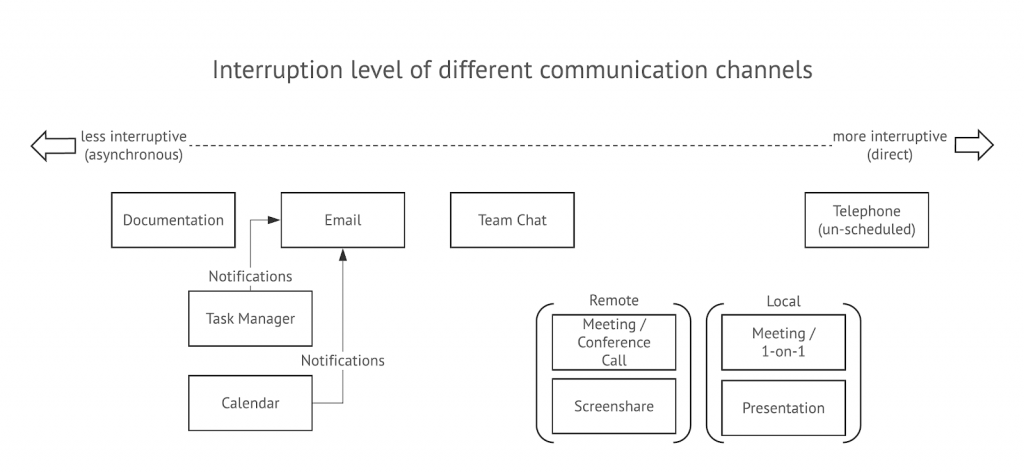
Consider these questions when communicating:
- Do I need an answer to my (or someone else’s) question now, today or this week?
- What is the most appropriate communication channel to use?
- Have I made it clear when I need a response?
- Can I actually spend a few minutes and find the information myself?
These questions are especially important for management. Consider the cost of interrupting your teams’ concentration before reaching out to them for a quick answer.
By default, most communication should be in context in the project management tool your team uses (comments on an Asana task for example). For more urgent messages, use instant messaging. Finally, an unscheduled call is the most urgent (and disruptive) means of communication.
See the Tightops Communication Channel Guide for a full exploration of this topic.
Take extra time to craft better communication
Remember the early days of social media? There was such hope and enthusiasm for a digitally connected world. However, now that we have all experienced reality—the dumpster fire of social media exchanges—it’s quite clear humans are very bad at digital communication. Fortunately, most people are used to digital communication, which eases the transition to working from home.
When working remotely, the default mode of communication is digital. With less chance to smooth out misunderstandings in person, it pays to take extra time in communicating as clearly and effectively as possible.
- Make sure the recipient doesn’t have to do extra work in understanding your message. Ask yourself:
- Am I providing all the information needed?
- Is the message in the correct context/channel?
- If an email: Is the subject line useful?
- If an email: Should I reply to a thread or is this a new topic (which deserves a separate thread)?
- Reduce the need for follow-up
- Anticipate responses. Tell people what to do “if this, then that”, saving the need for lengthy back and forths.
- If no response/action is needed, say so.
- Indicate any priority or deadlines
- Keep a friendly and optimistic tone. It’s so easy to misread a brief message as impatience or grumpiness, especially with people who you don’t already know well. Emojis can really help here [insert a unicorn emoji].
Learn the basics of good conference calls
Whatever software you use for conference calls, here are some basic rules to make sure things go smoothly:
- Have someone chair every call.
- Ask participants who aren’t talking to mute themselves (a reminder at the top of a call is helpful).
- Make sure everyone has good equipment, e.g. a headset.
- If there’s audio latency, expect to talk walkie-talkie style, rather than conversational style to reduce people talking over each other.
- Have a shared document agenda so that during the call everyone can make notes, add links, add to-dos, etc.
- Set a hard time limit.
- Invite the minimum number of people required (calls with more than 8–10 people is a broadcast, not a conference call).

Recreate the water cooler
At Fast Train we have two “company stand-up” meetings per week. One for the teams in North America and Europe, the other for the ones in Asia and North America. The call format consists of each person taking 1–2 mins to give a brief update about any achievements and what they are working on that week. While it’s sometimes useful to hear what colleagues are working on (no chance of overhearing conversations or seeing what is on a colleague’s desk), the real function of these calls is just to hear each other’s voices and so our inner social animal remembers that it is part of a team.
The #random channel on Slack can be another social touch point for teams. I wholeheartedly recommend your team occasionally distracts each other with gifs/video clips/memes or whatever it takes. These moments of social interaction are vital for remote teams to stay a team.
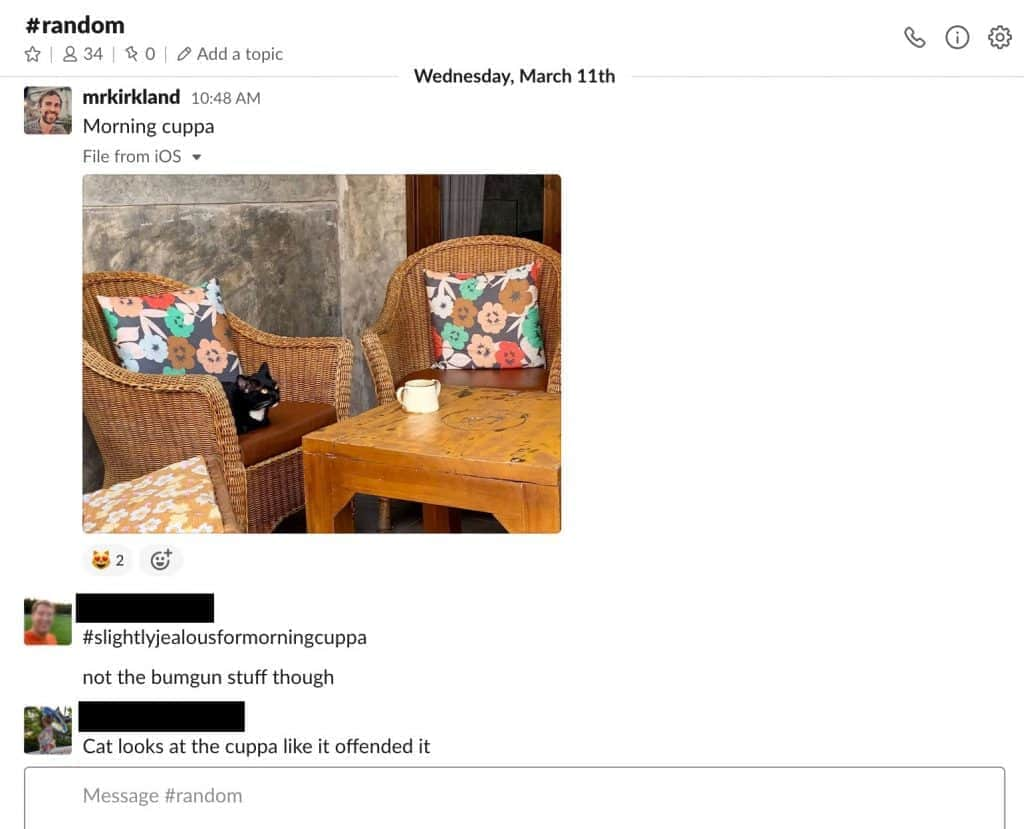
Take a little time to master the tools you use
Most productivity tools for remote work are pretty straightforward and most people (especially now!) will just dive straight in without reading any kind of manual. While the tools are designed to be easy and intuitive, it’s a mistake not to take the time to read up on all the features and shortcuts available. By putting in a few extra hours at the beginning to learn these tools properly, you’ll save exponentially more time in the months and years to come.
Moreover, the cost of not having your team learn to use the tools effectively multiplies. As most of these tools are for collaboration, the inefficiencies of one user will slow down their teammates too.
Establish in-house rules using the tools
Most of the tools for remote work are highly flexible, so there’s no one right way of using them. Make sure your team has a clear set of rules and everyone is using the tools in the same way.
Examples:
- Does the assignee mark a task complete or is it for the person that assigned them to decide it’s complete?
- Who decides when a task is due?
- Can tasks be assigned without a due date?
Understand the silo effect
A key difference between the remote and physical office is the hard silo effect (a lack of information disseminated throughout the team). A certain amount of information organically spreads through an office simply because sounds waves spread through the office. With a telecommuting team, there’s absolutely no sound, unless specifically directed at someone. It’s impossible to “overhear” a conversation on Slack that you are not part of.
Therefore, it’s important to be aware of how information is being spread throughout the team. Think carefully about which channel or medium you are using to communicate, who is included and who isn’t included. This doesn’t mean you should always include as many people as possible. You should include precisely the right number of people so as not to overwhelm people with unnecessary notifications and conversations.
Over communicate
With remote work, it’s always better to err on the side of communicating more than less. In addition to countering the silo effect and helping ensure the message gets through, more communication helps keep up the sense of being in a team and counters loneliness. Keep checking for the right balance between disruptive and useful communication, and most importantly ask your team.
References and further reading
I also have a blog/podcast “The Hobo CEO”, here’s a few related articles:
Crib notes from 8 years remote working
Running a business from the airport
How I became a hobo CEO
Any questions or comments? Drop us a line.
